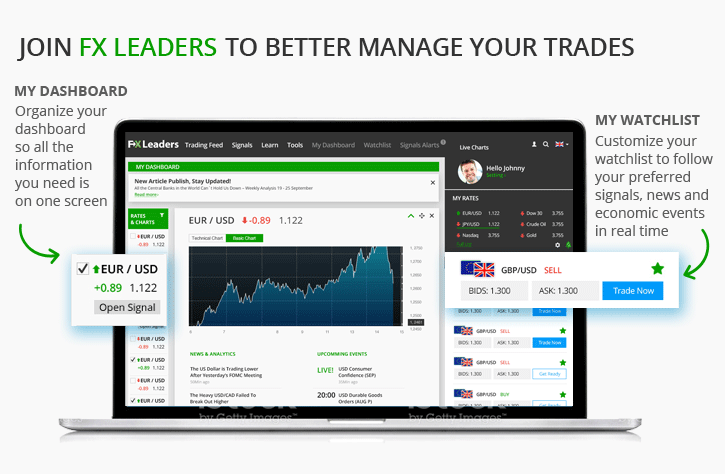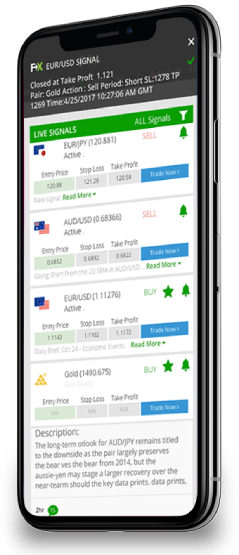Error 404
The requested page was not found!
Why? There are several optional reasons:
- The page no longer exists
- The address you entered is incorrect
- FX Leaders team has made a mistake (and apologizes for that)
So now what? Several options:
- Explore our site from our home page
- Visit our forex signals page